I have had my time with Design Palette Pro and I had to squash the whole idea for several reasons that I will be outlining in this review.
As a Genesis Framework user myself, I absolutely love their products but sometimes getting your site to do little things can be a very complicated task, especially if you don’t know a lick of coding.
After doing some research, I finally came across this plugin that was actually apart of the StudioPress website and I had no clue it even existed.
I was beyond excited to customize my site and immediately paid for the plugin.
Small changes here and even big changes there and my site was starting to look like I wanted it to.
The whole beginning was great up until certain things started happening.
See what made me change my mind with what I thought was the best thing ever to a nightmare with the rest of the post below.
Design Palette Pro Review
Name: Design Palette Pro
Website: www.genesisdesignpro.com
Owner: Andrew Norcross & Josh Eaton (Reaktiv Studios)
Price: $49 (1 license), $89 (5 licenses), or $199 (50 licenses)
Overall Rating: 2/5 stars
Product Overview
Design Palette Pro is a plugin that is designed to allow you to make changes to your websites theme that would normally require you to do with basic coding.
It is a product from Reaktiv Studios and will ONLY work with the Genesis Framework and a child theme from that company.
So if you are having problems designing your Genesis based website, this might just be the plugin for you.
Or not.
How it Works
If you don’t own Genesis and/or a child theme from StudioPress then this won’t work for you.
Design Palette Pro is designed specifically for the Genesis Framework and ALMOST every one of their child themes.
You would install Design Palette Pro like you would with any other plugin but it would need to be downloaded to your computer first.
Once that is done, you will find the DPP settings under the Genesis tab.
Upon installation you can actually start using the plugin but with very limited usage as you need to enter your license key.
Add that to your settings and you’re good to go.
If you see the screenshot below you can get an idea of what you are able to customize.
Now sometimes you might have a problem with your license key but if that happens just contact their support department and they will help you with any issues you may have.
The Price
To get Design Palette pro you will need to see how many sites you plan on using this plugin for before making the purchase.
For one site license, you will be paying $49.
If you plan on working with 2-5 sites then you will need to go with their Plus plan, which gives you 5 site licenses.
Now if you need up to 50 licenses, then you can get their deluxe plan which will cost you $199.
Does Design Palette Pro Work?
Yes.
If you want to change the font, its color, or even adjust the padding of your header, then yes, this plugin will make almost any changes you want, depending on your chosen StudioPress theme.
Again, this does work with most child themes but there are a few that aren’t compatible.
Just like the theme I’m using on this site (Mai Lifestyle Pro), which is not on their list.
What I Liked
I really liked how DPP does exactly what you want it to do.
If you want your font to be smaller, you simply just make it smaller.
If you want the padding of your header to be skinnier, then you just adjust it within DPP.
The plugin is super simple to work with and is fully customizable.
The biggest thing I liked about DPP is their customer service and their 100% customer satisfaction idea.
They don’t clearly mention that but they are extremely flexible and will make sure you are satisfied with their product.
I can not stress to you how easy it is to work with these guys and how much I really appreciate their customer service.
All this good stuff but there has to be something that isn’t so great, right?
Well, there is and it is what made all the difference on whether or not I was going to continue using this plugin.
What I Didn’t Like
The first thing I didn’t like was that the plugin started conflicting with other parts of my site.
I would see that some of the stuff I changed would come back looking the way it did before I made the changes.
Little things here and there and then I started to see my traffic go down.
There was just something about this plugin that wasn’t working well for me and I really couldn’t figure it out.
I contacted their support team and got a refund without any questions asked.
Final Verdict of Design Palette Pro
I really don’t know what it was that made my site do what it did, but I couldn’t sacrifice cosmetics for visitors so I had to let the plugin go.
I totally understand that it is not easy to find a theme that comes out of the box ready for you to start blogging but do not sacrifice the look of your site for anything else.
Now if you aren’t into SEO and you are simply looking for a complete overhaul then this might just work for you.
I personally wouldn’t recommend it but that’s just me.
However, I did give the Mai Lifestyle Pro theme a try and let me just tell you how amazing that theme is.
Let’s just say that you will not need any plugins as it is probably the most customizable theme within the Genesis platform and one that I recommend for you StudioPress fans.
Conclusion
This is really going to be on you on whether or not you should get Design Palette Pro.
Although I did love the customer service they provided, at the end of the day I still have a business to run and they completely understood that.
Design Palette Pro is not for anyone who deals with organic traffic, so do not use this unless you feel like losing visitors.
I do hope you enjoyed this review as I wish I came across something like it before using it on my site.
Although I did get a refund, I wish I had never used it in the first place.

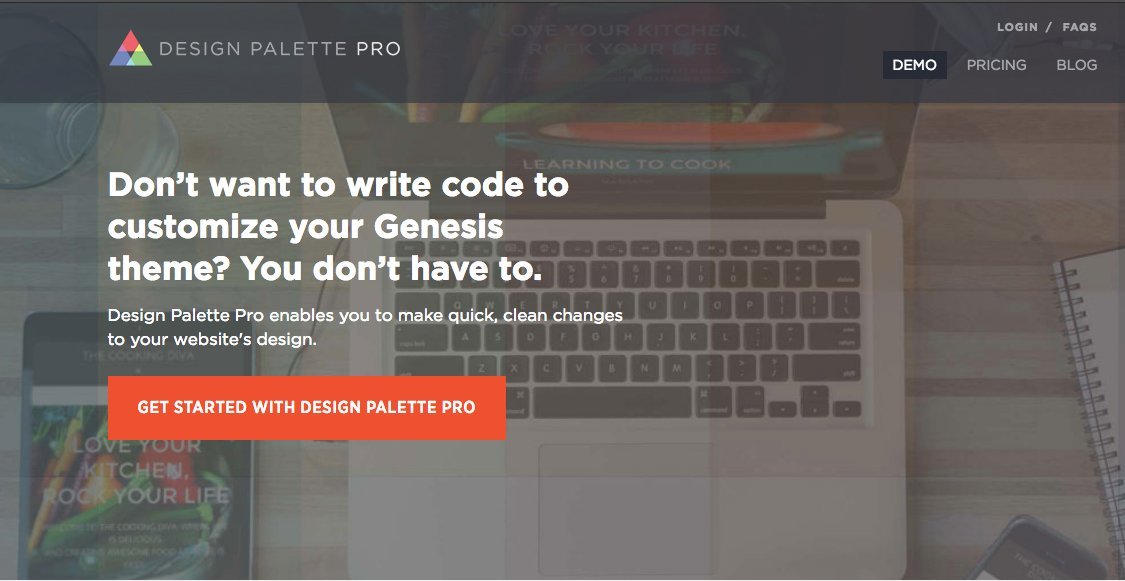
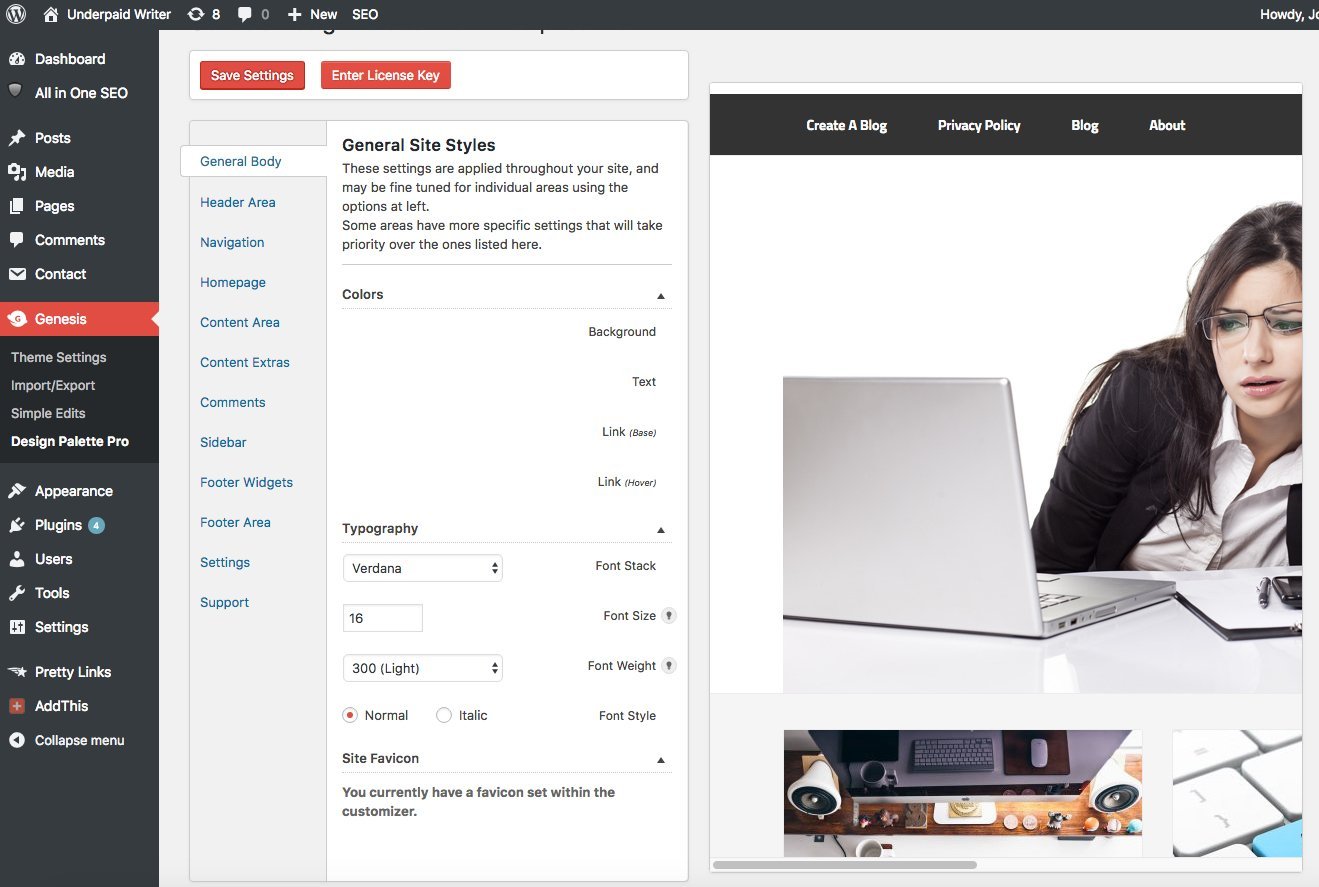
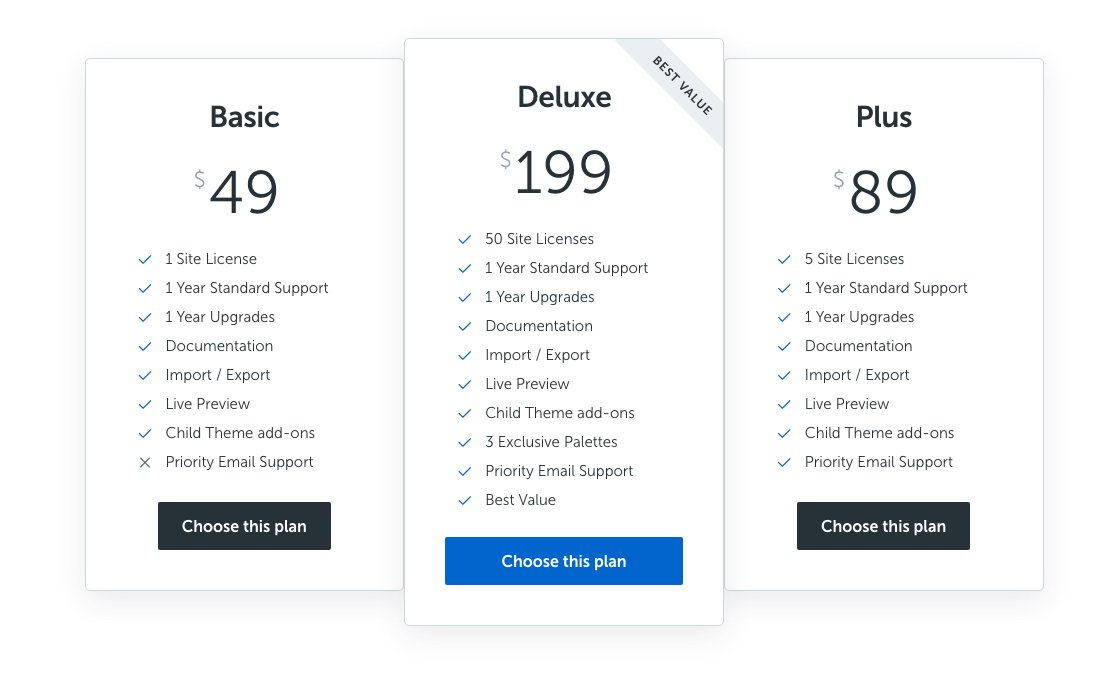
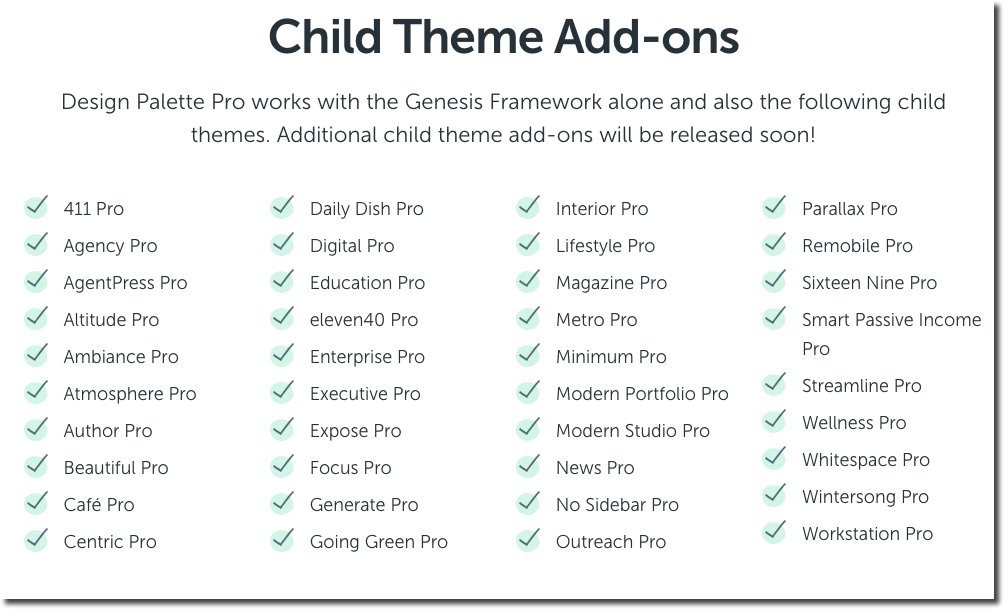


 Mai Lifestyle Pro Review: The Best Most Flexible and Customizable Theme
Mai Lifestyle Pro Review: The Best Most Flexible and Customizable Theme